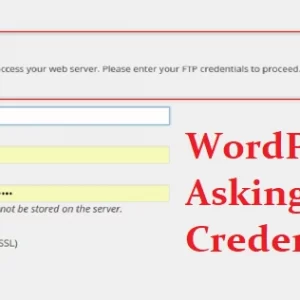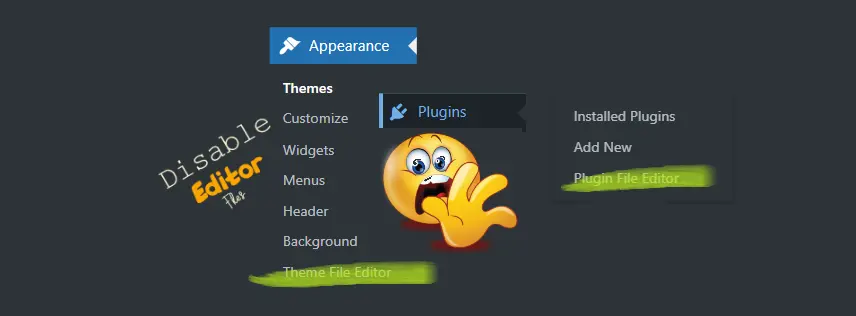Have you suddenly found your WordPress site broken, themes features not working broken, plugin functionality crippled, or major features moved and changed? If so, you might be surprised to find that WordPress automatic updated itself including themes and plugins too. To prevent this to happen, here you can find the solution you are looking for.
For disabling automatic WordPress core updates, you can add this line of code to your wp-config.php file:
define( 'WP_AUTO_UPDATE_CORE', false );
For disabling automatic WordPress plugin updates, you can add this line of code to your functions.php file:
add_filter( 'auto_update_plugin', '__return_false' );
For disabling automatic WordPress theme updates, you can add this line of code to your functions.php file:
add_filter( 'auto_update_theme', '__return_false' );
Please follow and like us: