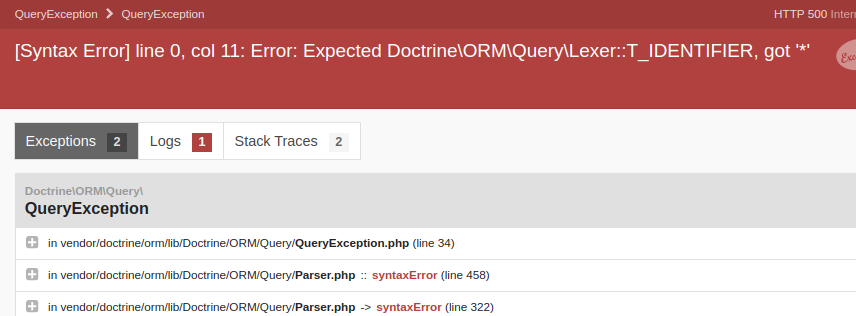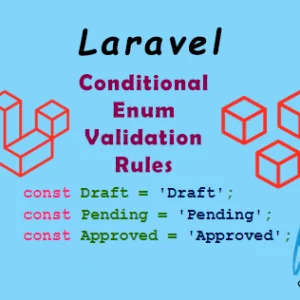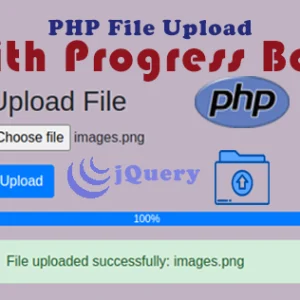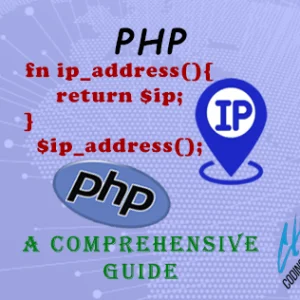While working with Symfony and Doctrine ORM, developers may encounter the “Expected Doctrine\ORM\Query\Lexer::T_IDENTIFIER, got ‘*'” syntax error. This error can be confusing, but understanding its cause and how to resolve it can help developers overcome this issue effectively.
Doctrine’s DQL (Doctrine Query Language) does not support the use of * for selecting all columns like SQL does.
1. Understanding the Error:
- The “Expected Doctrine\ORM\Query\Lexer::T_IDENTIFIER, got ”” error occurs when Doctrine encounters an unexpected character, such as ”, in a DQL query.
- This error typically indicates a syntax issue in the DQL query, where Doctrine expects an identifier but receives a different character instead.
2. Common Causes:
- Misplaced or Invalid Characters: The error often occurs due to misplaced or invalid characters, such as ‘*’, in the DQL query.
- Incorrect Query Structure: Improperly structured DQL queries, such as using ‘*’ for selecting all columns, can trigger this error.
3. Resolving the Error:
- Check DQL Syntax: Review the DQL query carefully and ensure that it follows the correct syntax. Pay attention to any misplaced or invalid characters.
- Avoid Using ‘*’ for Selecting All Columns: Instead of using ‘*’, explicitly specify the columns you want to select in the DQL query.
- Use Entity Aliases: When referencing entities in the query, use aliases to avoid ambiguity and ensure clarity.
Debugging Tools: Utilize debugging tools provided by Symfony and Doctrine to identify and resolve syntax errors efficiently.
4. Example:
Consider the following DQL query that triggers the error:
$query = $entityManager->createQuery('SELECT * FROM App\Entity\User u');To resolve the error, replace ‘*’ with explicit column names:
$query = $entityManager->createQuery('SELECT u.id, u.username FROM App\Entity\User u');To select all columns from an entity in DQL, you simply reference the entity alias. Here’s how you can correct your query:
use App\Entity\User;
use Doctrine\ORM\EntityManagerInterface;
class YourRepositoryClass
{
private $entityManager;
public function __construct(EntityManagerInterface $entityManager)
{
$this->entityManager = $entityManager;
}
public function findAllUserData()
{
return $this->entityManager
->createQueryBuilder()
->select('u') // Select the alias representing the User entity
->from(User::class, 'u')
->getQuery()
->getResult();
}
}In this corrected version, ->select('u') selects all columns from the User entity by using the alias 'u' .
Make sure to replace YourRepositoryClass with the actual class name of your repository, and App\Entity\User with the correct namespace and class name of your User entity.
5. Conclusion:
Understanding the “Expected Doctrine\ORM\Query\Lexer::T_IDENTIFIER, got ‘*'” syntax error is essential for Symfony developers working with Doctrine ORM. By identifying the causes and following best practices for writing DQL queries, developers can effectively resolve this error and ensure smooth operation of their applications.