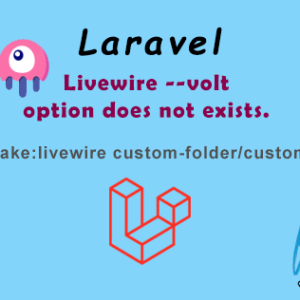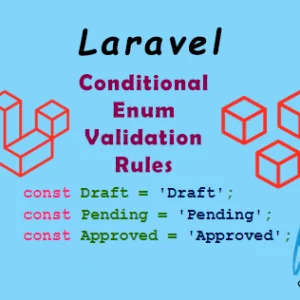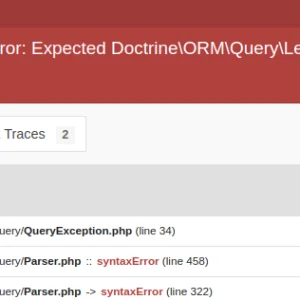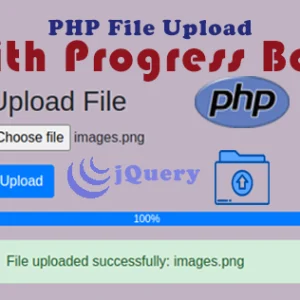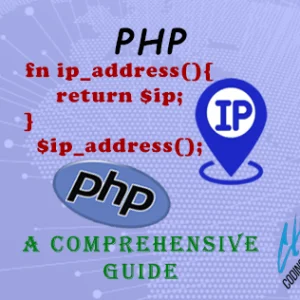When working with data in Laravel applications, developers frequently encounter Laravel Collections and stdClass objects. While they may appear similar at first glance, these data structures serve distinct purposes and offer unique functionalities. Let’s understand the differences between Laravel Collection and stdClass in Laravel development, accompanied by code samples for clarity.
Laravel Collections
use Illuminate\Support\Collection;
- Collection is a class provided by Laravel’s Illuminate\Support\Collection. It is a utility class that provides an easier way to work with arrays of data in PHP.
- It offers a variety of helpful methods for filtering, transforming, and reducing arrays, similar to the functions provided by arrays in PHP but in an object-oriented and more expressive manner.
- Collections are often returned by Laravel query builder methods (get(), pluck(), etc.) and various other methods in the Laravel framework.
- They are used extensively throughout Laravel for handling data retrieved from databases or other sources.
Example:
use Illuminate\Support\Collection;
$num_collection = new Collection([1, 2, 3, 4, 5]);
$filtered = $num_collection->filter(function ($value, $key) {
return $value > 2;
});
// $filtered will contain [3, 4, 5]The above code filter the $num_collection to get teh numbers greater than 2.
Now here is the another exmple to filter the collection to get the desired result, just to undersatnd the collection better.
// Create a collection of numbers
$collection = new Collection([1, 2, 3, 4, 5]);
// Filter the collection to get even numbers
$filtered = $collection->filter(function ($value, $key) {
return $value % 2 === 0;
});
// Output the filtered collection
$filtered->each(function ($value, $key) {
echo "$value\n";
});In the code sample above, we create a Laravel Collection of numbers and filter it to obtain only even numbers.
Now, let’s understand the laravel Collection concept with more eloquent model oriented example with the data we used to work in Laravel application.
Let’s create a collection of Post objects and then demonstrate filtering based on various criteria.
First, let’s define the Post class:
namespace App\Models;
class Post
{
public $title;
public $description;
public $author;
public $category;
public $tags;
public function __construct($title, $description, $author, $category, $tags)
{
$this->title = $title;
$this->description = $description;
$this->author = $author;
$this->category = $category;
$this->tags = $tags;
}
}Now, let’s create some sample Post objects and put them into a Collection, and then filter them based on different criteria:
use Illuminate\Support\Collection;
// Sample data
$postsData = [
new Post('Post 1', 'Description 1', 'John Doe', 'Technology', 'PHP,Laravel'),
new Post('Post 2', 'Description 2', 'Jane Smith', 'Science', 'Python,Data Science'),
new Post('Post 3', 'Description 3', 'John Doe', 'Technology', 'JavaScript,React'),
new Post('Post 4', 'Description 4', 'Alice Johnson', 'Health', 'Fitness,Nutrition'),
];
// Convert the array of posts into a Laravel Collection
$postCollection = new Collection($postsData);
// Filter posts by a specific category
$filteredByCategory = $postCollection->filter(function ($post) {
return $post->category === 'Technology';
});In this example, we create four sample Post objects with different attributes. We then put them into a Collection and demonstrate filtering based on category using the filter method. You will get the post data that belongs to the category “Technology”.
One of the key advantages of Laravel Collections is their object-oriented nature, allowing developers to chain methods and manipulate data with ease. Collections are often returned by Laravel query builder methods, such as get() and pluck(), as well as various other methods throughout the Laravel framework.
stdClass Objects
- stdClass is a built-in PHP class that is used to create objects without any properties or methods predefined.
- It’s essentially a generic empty class that allows you to dynamically add properties to objects at runtime.
- In Laravel, stdClass instances might be used when you need a simple, generic object to hold data, especially when you’re working with data structures that don’t have a predefined schema or when you’re dealing with data in a format like JSON.
$data = new stdClass(); $data->name = 'John'; $data->age = 30; echo $data->name; // Outputs: John
In the code sample above, we create a stdClass object representing a person with name and age properties.
Choosing Between Laravel Collections and stdClass
When deciding between Laravel Collections and stdClass objects in Laravel development, consider the complexity and requirements of your data. If you need to perform advanced data manipulation or leverage the rich set of methods provided by Laravel Collections, they are the preferred choice.
However, if you’re working with simpler data structures or need the flexibility to dynamically add properties to objects, stdClass objects may be more suitable. They are lightweight and straightforward, making them a pragmatic choice for certain scenarios.
You can get more details about this topic from here.
To get to know more about Laravel, you can check these articles too.
Conclusion
In conclusion, Laravel Collections and stdClass objects serve distinct purposes in Laravel development. Laravel Collections offer a comprehensive set of methods for working with data fluently and expressively, while stdClass objects provide simplicity and flexibility for creating dynamic data structures.
Understanding the differences between Laravel Collections and stdClass objects is essential for making informed decisions when handling data in Laravel applications. By leveraging the strengths of each data structure, developers can build robust and efficient Laravel applications tailored to their specific needs.