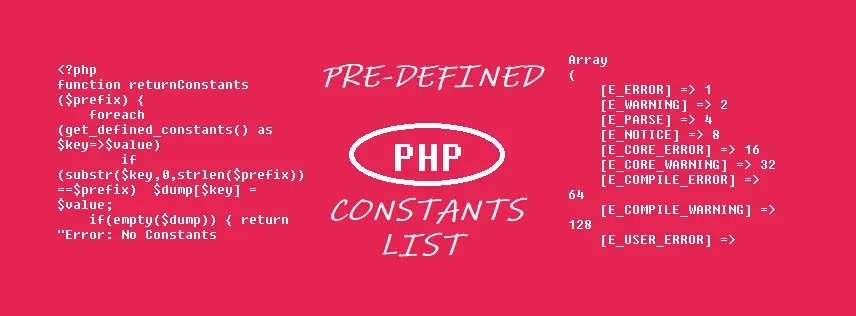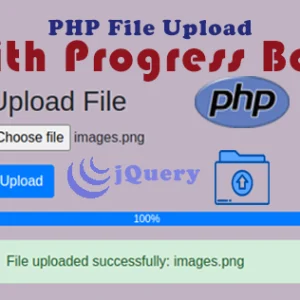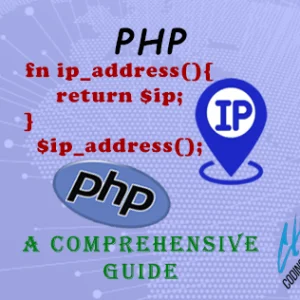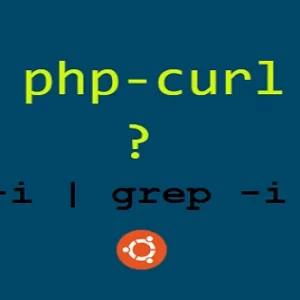It happens for all developers to desperately find the list of defined constant of projects while working on a medium or a large scale of projects. Using constants is a very important part to save more time for other things and trying to access some specific values all over the project’s page. Well, PHP provides a unique function that will return the list of all the defined constants.
get_defined_constants();
It returns an associative array with the names of all the constants and their values.
get_defined_constants(bool $categorize = false): array
For more details, you can visit here.
The output of this function with boolean false will look like something similar to:
Array
(
[E_ERROR] => 1
[E_WARNING] => 2
[E_PARSE] => 4
[E_NOTICE] => 8
[E_CORE_ERROR] => 16
[E_CORE_WARNING] => 32
[E_COMPILE_ERROR] => 64
[E_COMPILE_WARNING] => 128
[E_USER_ERROR] => 256
[E_USER_WARNING] => 512
[E_USER_NOTICE] => 1024
[E_ALL] => 2047
[TRUE] => 1
)By the mean of $category boolean in this function:
categorize
Causing this function to return a multi-dimensional array with categories in the keys of the first dimension and constants and their values in the second dimension.
<?php
define("MY_CONSTANT", 1);
print_r(get_defined_constants(true));
?>The above example will output something similar to:
Array
(
[Core] => Array
(
[E_ERROR] => 1
[E_WARNING] => 2
[E_PARSE] => 4
[E_NOTICE] => 8
[E_CORE_ERROR] => 16
[E_CORE_WARNING] => 32
[E_COMPILE_ERROR] => 64
[E_COMPILE_WARNING] => 128
[E_USER_ERROR] => 256
[E_USER_WARNING] => 512
[E_USER_NOTICE] => 1024
[E_ALL] => 2047
[TRUE] => 1
)
[user] => Array
(
[MY_CONSTANT] => 1
)
)To get more knowledge about PHP topics in detail, please check this link here.